 |
Working with data |



|
The Crypt-o main window is divided by two parts. Databases and folders tree is displayed in the left part of the main window. A records list of the currently selected folder is displayed in the right part of the main window.
To create a new folder click on the New folder button on the toolbar or choose Edit > New folder from the menu.
To edit a folder name, select the folder and press F2 key.
To edit folder properties, select the folder and choose Edit > Properties... from the menu.
To delete a folder, select it and press Del key or click on Delete button on the toolbar.
You can revert the last modifications by using the Undo function. To undo press Ctrl+Z keys or choose Edit > Undo in the menu.
![]() NOTE: You can use "Ctrl +" and "Ctrl -" keys to recursively expand and collapse sub-folders of the currently selected folder.
NOTE: You can use "Ctrl +" and "Ctrl -" keys to recursively expand and collapse sub-folders of the currently selected folder.
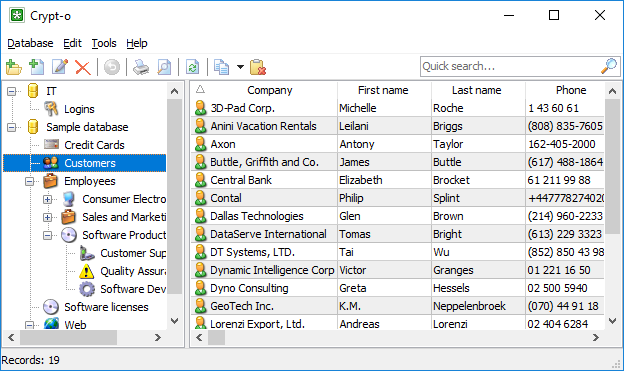
The main window

