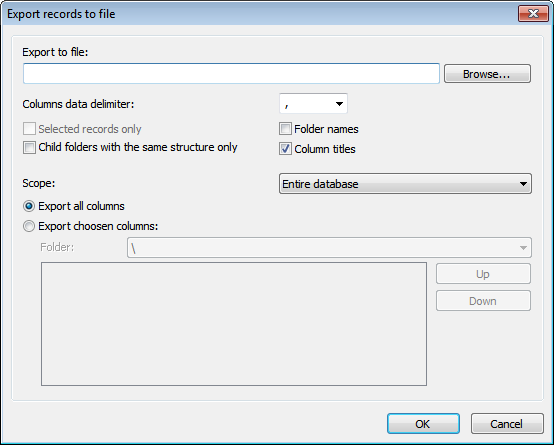|
Exporting a database to file |



|
To export database records to a file select Database > Export to file... menu. Export options window will appear. Press Browse... button and choose the target file and its type - CSV file or TXT file.
The following export options are available:
Option |
Description |
Column delimiter |
One or more character(s) are used to separate columns data. |
Selected records only |
If checked, currently selected records will be exported only. |
Child folders with the same structure only |
Child folders which have the same fields structure as root folder will be exported only. |
Folder names |
If checked, the folder names will be exported. |
Column titles |
If checked, the column titles will be exported. |
Scope |
Scope of export (Entire database, Current folder only, Current folder and all child folders). |
Export all columns |
All data fields will be exported. |
Export chosen columns |
List of columns to be exported. |