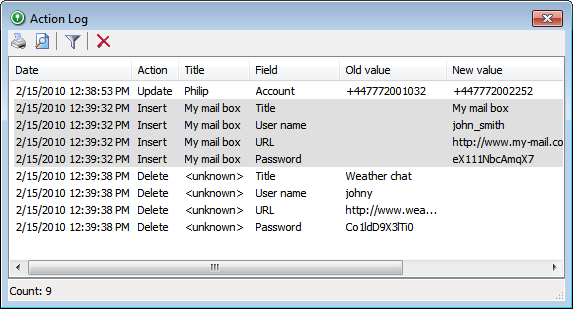|
Viewing Action log |



|
Free Password Manager can log the following data changes:
| ▪ | Insert |
| ▪ | Update |
| ▪ | Delete |
See Parameters page in database properties for information how to enable data changes and user action logging.
To view the actions log, use the menu items View > Action log... and View > Full action log... The Action log... item is designed for viewing actions log for a currently selected record or folder. The Full action log... item is designed for viewing the complete actions log for the entire database.
To view actions log, select View > Full action log... on the menu. In the window that appears, you can specify filter parameters for the action viewer:
| ▪ | Date from - display actions beginning with this date; |
| ▪ | Date to - display actions ending by this date; |
| ▪ | User - display actions for this user; |
| ▪ | Action - display actions of this type; |
| ▪ | Computer - display actions for this computer. |
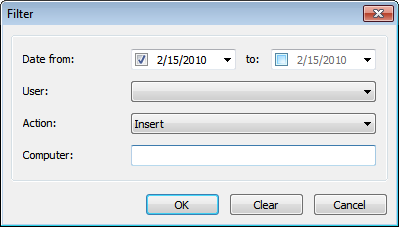
Once the necessary filter parameters are set, click OK. The window that appears will display the actions log. The following commands are applicable to actions log:
| ▪ | Print - print selected actions; |
| ▪ | Print preview - preview selected actions; |
| ▪ | Filter - edit filter parameters for the actions viewer; |
| ▪ | Delete changes - delete actions currently being displayed. |