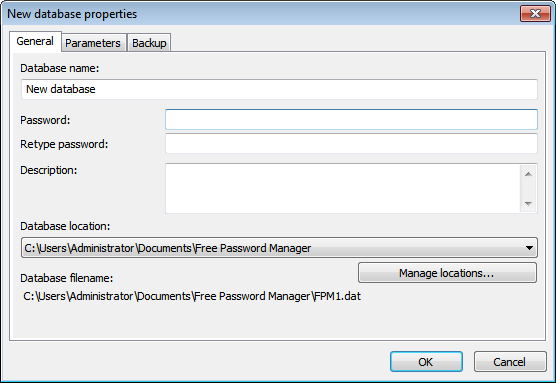Free Password Manager documentation - Database settings - General
| ▪ | Database name - database name. |
| ▪ | Password - password for accessing the database. |
 NOTE: The password must be of at least 8 characters long and contain numbers, caps and lower case letters, and punctuation characters.
NOTE: The password must be of at least 8 characters long and contain numbers, caps and lower case letters, and punctuation characters.
| ▪ | Retype password - repeat the password to make sure it is entered correctly. |
| ▪ | Description - database description (optional). |
| ▪ | Database location - path / folder where the database file is stored (use the Manage locations... button to adjust the setting. See also: Locations). |
| ▪ | Database filename - full database file name, including path and file extension. Provided for the information purposes. |
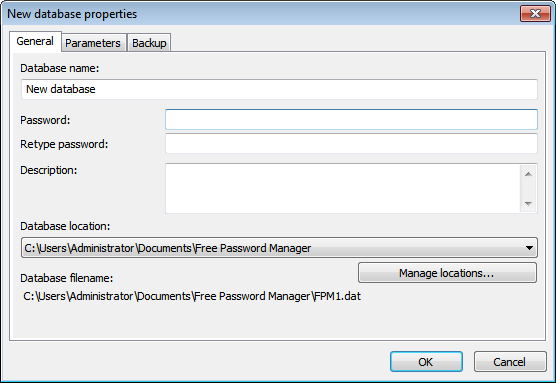




![]() NOTE: The password must be of at least 8 characters long and contain numbers, caps and lower case letters, and punctuation characters.
NOTE: The password must be of at least 8 characters long and contain numbers, caps and lower case letters, and punctuation characters.