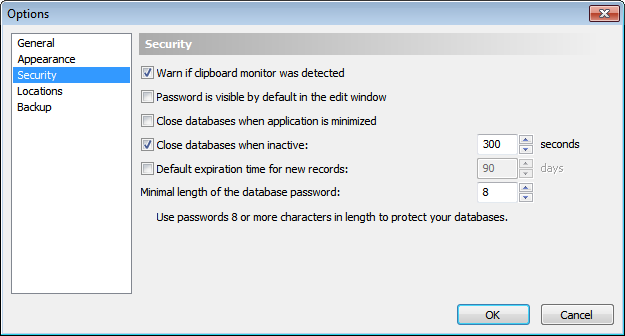|
Configuration of Free Password Manager - Security |



|
| ▪ |
| ▪ |
| ▪ |
| ▪ |
| ▪ |
| ▪ | Minimal length of the database password - specifies minimal allowed length of the database password. |
![]() WARNING: Do not use passwords less then 8 characters in length!
WARNING: Do not use passwords less then 8 characters in length!