 |
Email notifications |



|
You can enable notifications by email about various events in Crypt-o.
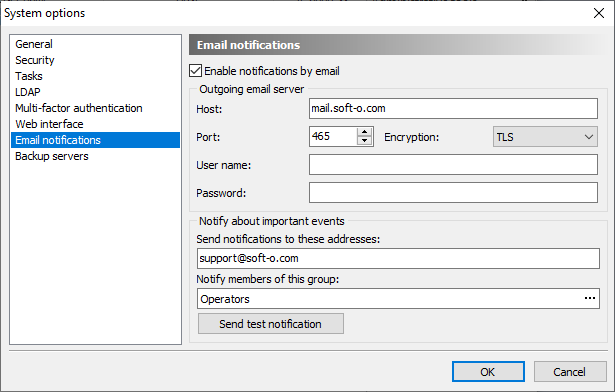
Configuration of email notifications
![]() Enable notifications by email - to start receiving notifications by email select this option.
Enable notifications by email - to start receiving notifications by email select this option.
Outgoing email server - parameters of an SMTP email server to be used to send notifications.
Host - a host name or IP address where the email server is running;
Port - a TCP port of the server;
Encryption - encryption mode of connections to the server;
User name and Password - optional credentials to perform authentication on the server.
Notify about important events - this section specifies recipients for important events (errors and warnings) which occurs while Crypt-o Server is running.
Send notifications to these addresses - the colon-delimited list of email addresses which will receive notifications. At least one address is required.
Notify members of the following group - optionally specify a group which members will receive notifications if Email is specified for a member user account.
Press Send test notification to send a notification to the specified recipients to ensure the parameters are correct.
![]() NOTE: You can enable additional object notifications related to records and folders.
NOTE: You can enable additional object notifications related to records and folders.

