 |
Crypt-o Client options - Appearance |



|
| • |
| • |
| • |
| • |
| • |
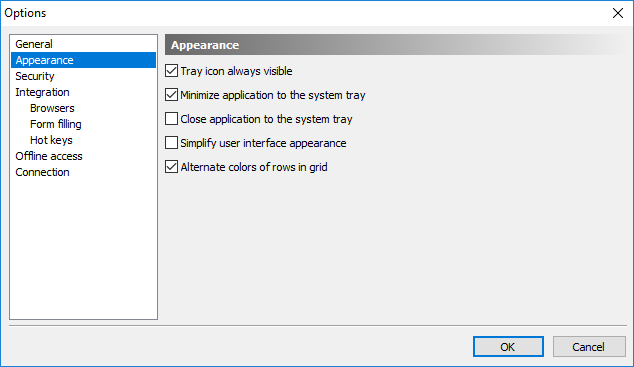
Appearance options
 |
Crypt-o Client options - Appearance |



|
| • |
| • |
| • |
| • |
| • |
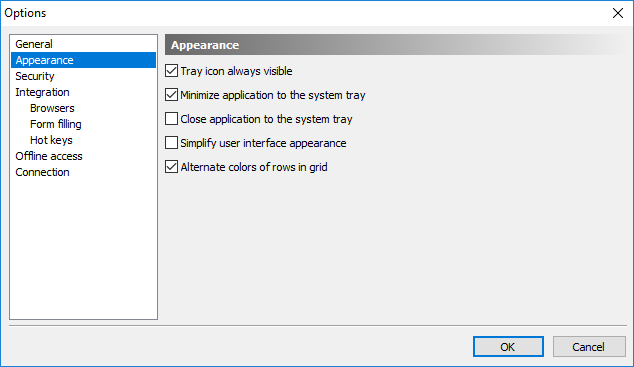
Appearance options