 |
Additional Crypt-o Servers |



|
Crypt-o Client can be configured to work with multiple independent Crypt-o Servers. By default Crypt-o Client connects to a single Crypt-o Server and its available databases are displayed in the left pane of the application's main window. To add a new additional Crypt-o Server, select Tools > Additional servers > Add server... in the main menu. The following window will appear:
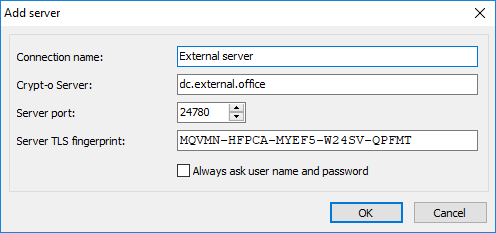
Adding additional server
| • | Connection name - a user friendly name of this server connection. It will be displayed in the left pane of the main window. |
| • | Crypt-o Server - a host name or an IP address of a computer where the Crypt-o Server is running. |
| • | Server port - a TCP port number, which is used by the Crypt-o Server. By default it is 24780. |
| • | Server TLS fingerprint - an TLS fingerprint of the Crypt-o Server. This TLS fingerprint is used to verify the server TLS certificate and protects against man-in-the-middle hacker attacks. |
| • | Always ask user name and password - when this option is enabled you will be asked for a user name and password every time you connect to this server. Otherwise the user name and password will be saved at the main server and then used for the automatic connection to this server. |
![]() NOTE: Since the user name and password are saved in the encrypted database of the main server, it is safe to use this option.
NOTE: Since the user name and password are saved in the encrypted database of the main server, it is safe to use this option.
Press OK to add the server. You will be asked for a user name and password to connect to the server. After successful connection the server will be added to the tree in the left pane of the application's main window.

