 |
Restoring data from a backup file |



|
Only users with the System administrator privilege can restore data from a backup file. To do the restore, choose Tools > Administrative tools from the menu. Then click on the Restore... link in the Administrative tools panel. The restore data window will appear. Specify a backup file name on the Crypt-o Server computer and press OK to start the restore.
![]() NOTE: By default backup files are located in the backup sub-folder in the data folder of Crypt-o Server. The default location of backup files is C:\Program Files (x86)\Crypt-o\data\backup.
NOTE: By default backup files are located in the backup sub-folder in the data folder of Crypt-o Server. The default location of backup files is C:\Program Files (x86)\Crypt-o\data\backup.
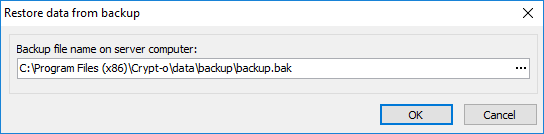
The Restore data window
Restoring from a backup file using the command line
This method should be used, if it is not possible to log on to Crypt-o and perform the restore using the GUI method, described above.
| • | Stop the Crypt-o Server service. |
| • | Open the command prompt as an Administrator on the server computer and execute the following command: "C:\Program Files (x86)\Crypt-o\server.exe" -a -restore:"<backup_file_name>" * Change the path to the server.exe file according to your installation. * Replace the <backup_file_name> parameter by a full path to an actual backup file. |
| • | Start the Crypt-o Server service to start using the restored database. |

