 |
Portable/Offline databases |



|
Crypt-o offers you the following options to access databases when offline:
| • | Offline access to your databases using the currently installed Crypt-o Client application. Configure the offline access in the Crypt-o Client options. |
| • | Portable version of Crypt-o installed to a removable device such as a USB flash drive. |
It is possible to create a portable version of Crypt-o with offline copies of your databases. The portable version of Crypt-o can be installed to a removable device such as a USB flash drive. You can plug the device to any Windows computer, run Crypt-o directly from the device and access your databases.
To create a portable version of Crypt-o choose Tools > Create portable version from the menu. The Portable Wizard will appear.
![]() NOTE: Your user account must have the Portable mode permission for a database in order to create a portable version of this database.
NOTE: Your user account must have the Portable mode permission for a database in order to create a portable version of this database.
![]() NOTE: By default only records with the Print and Export permission, granted to your user account, will be available in a portable database. You can adjust this behavior using the Take into account "Print and export" permission for portable version system option on the Security page.
NOTE: By default only records with the Print and Export permission, granted to your user account, will be available in a portable database. You can adjust this behavior using the Take into account "Print and export" permission for portable version system option on the Security page.
![]() NOTE: You can configure expiration parameters for a portable version in the System options on the Security page.
NOTE: You can configure expiration parameters for a portable version in the System options on the Security page.
Click Next to navigate to the next page.
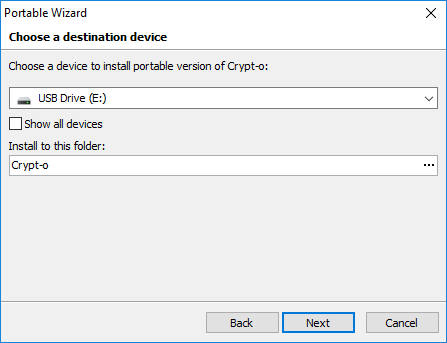
Portable Wizard
Choose a destination device for installation of the portable version.
| • |
| • | Install to this folder - the destination folder on the device. |
Click Next to navigate to the next page.
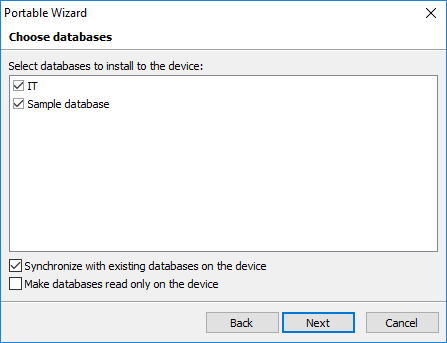
Portable Wizard
Choose databases to install with the portable version of Crypt-o.
| • |
| • |
Click Next to start the installation.
After successful installation, the device will contain Crypt-o executable files and chosen databases. To access your data, run Crypt-o.exe file on the device and log on using your user name and password.
Quick portable version
To quickly create a portable version of Crypt-o choose Tools > Quick portable version from the menu or press F9. The silent installation, using the last used parameters, will be performed.
Limitations of a portable version
| • | Printing is disabled by default. Use the Allow printing in portable version option in the Crypt-o System options to enable it if needed. |
| • | Fields customization is not possible. |
| • | Creation of new databases is not possible. |

